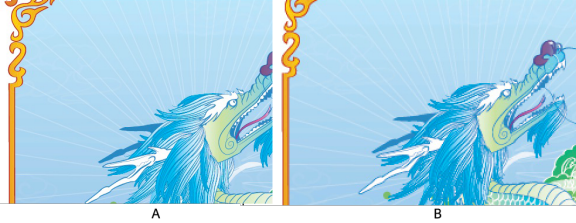
Graphic object on HiDPI looks clearer.
A. HiDPI display
B. Normal display Users of high-definition monitors often complain about the inconvenience of work with Adobe software products, in which there was no HiDPI support (the screens with high concentration of pixels on one inch). The latest Adobe software update got Retina (HiDPI) support and now provides us with the opportunity to use the potential of programs on the high-definition screens.
This is some pleasant news for the professionals in photography and graphic design- the owners of new MacBookPro with Retina displays.
Through HiDPI optimization the graphic content displays pixels with very high definition. Devices with high resolution displays support a clearer user’s interface. Also thumbnails look clearer on displays. Text and difficult graphic objects look high-defined and have vivid colors and tones; images look more intense.
In case when software doesn’t match with Retina display resolution, pictures are usually stretched and its quality, detail and clarity are reduced due to the use of interpolation.
In the CreativeSuite 6 there are some applications that support Retina which were enumerated by the developer. These are Dreamweaver, EdgeAnimate, Illustrator, Lightroom, Photoshop and PhotoshopTouch and also Prelude, AdobePremierePro and SpeedGrade.
To access HiDPI/Retina support, open Illustrator CS6 and from the main menu select Help > Updates, and choose Update from the Updates dialog. Here's how the Illustrator update is shown in Adobe Application Manager:
|