| dasikins | Date: Sunday, 2013 Sep 08, 11:03 | Message # 1 |
|
Group: Human
Messages: 4
| Hey guys/gals,
I thought since the creator of VectorBoom often speaks of Astute Graphics, maybe this forum could answer a few questions I am having a hard time finding.
I recently purchased quite a few Astute Graphic programs, but the one I am mainly using right now is Width Scribe. After watching the videos and reading through the tutorials I am still left with a few questions:
1) If I want to add one marker in a specific location is the only way to do that by using Illustrator's variable width? The brush leaves superfluous marks even when post processing is adjusted and the gradient option would work, but that seems to be more time consuming adjusting the sliders all the time.
2) Is there any way to move a marker like there is in Illustrator's variable width?
3) If I apply a Width Gradient to a path and then use the Width Selector and try to move the marks to one side (when selected in Preferences) I can not move it from to side to side. The only way I can move markers from side to side is by adding the markers first by the Width Brush tool or 'Convert to variable path' and then using the Width Selector. Is this a normal function?
Thanks so much!
|
|
| jaroslav | Date: Monday, 2013 Sep 09, 05:17 | Message # 2 |
|
Group: Administrators
Messages: 63
| Hi,
1 and 2. You can not add and move the width markers with WidthScribe plug-in.
3. In my case the function works fine. I applied linear width gradient to the uniform path, then I selected width markers with the help of Width Selector Tool. Now we can move stroke from side to side as you can see in the picture below. Maybe you forgot to select markers?
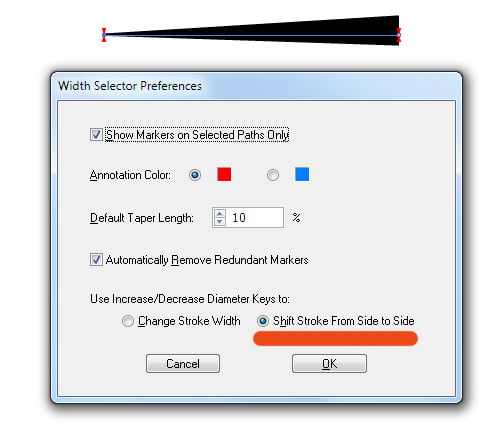
|
|
| dasikins | Date: Tuesday, 2013 Sep 10, 11:00 | Message # 3 |
|
Group: Human
Messages: 4
| Thanks!
|
|