| saedalama | Date: Saturday, 2012 Mar 24, 13:04 | Message # 1 |
|
Group: Human
Messages: 1
| Hi,
I am trying to follow your tutorial:http://vector.tutsplus.com/tutorials/effects/how-to-create-fireworks-using-adobe-illustrator/
on how to make fireworks in illustrator, however I bumped into a few questions. When I make the zigzag effect in illustrator, there is a white line showing in the middle. Same goes when I draw a line using the pen tool, and apply the brush stroke I created in illustrator, there is a white line in the middle as well, it is hard to see, but it's there. Could you please let me know why this is.
Thank you so much for your help
Sincerely
Sijie
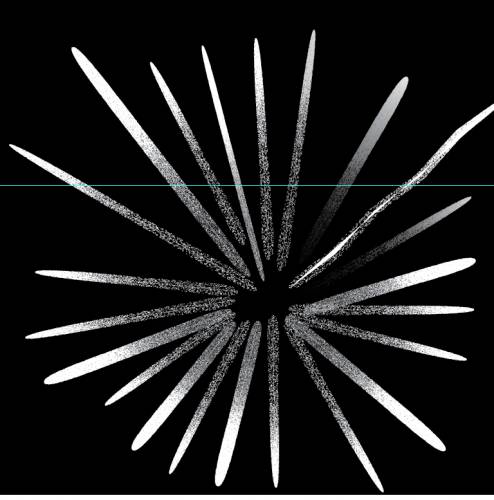
|
|
| jaroslav | Date: Monday, 2012 Mar 26, 09:54 | Message # 2 |
|
Group: Administrators
Messages: 63
| The only way to reduce the file size is to change the trace settings and make the brush less detailing.
I have used this technique to create yet another fireworks http://lazunov.deviantart.com/art/Salute-193538880
Be patient!
|
|
| jaroslav | Date: Wednesday, 2012 Dec 12, 03:10 | Message # 3 |
|
Group: Administrators
Messages: 63
| Now you can see new version of the Fireworks tutorial https://vectorart1.com/load....1-0-288
|
|
| kingston250 | Date: Tuesday, 2013 Mar 19, 02:50 | Message # 4 |
|
Group: Human
Messages: 5
| check this url
http://www.vectordiary.com/illustrator/fireworks-new-year-tutorial/
I hope this will be help you to solve this problem.
|
|