|
The year 2011 was rich on events and interesting work. I wrote not only tutorials for Astute Graphics and VectorTuts + but also I was working on my personal project Vectorboom. Some of my vector works have been published in magazines MacUser and Digital Art, as well as in the catalog Daily Deviation. Today I want to present you my top 25 lessons in work in Adobe Illustrator, which proved to be the most popular among my readers and which I'm proud of.
In this tutorial you will learn how to create a realistic image of headphones using simple and understandable techniques. It turns out that to get a good result there is no need to do it in a complex way. This tutorial is easy for any beginner to complete. Continue…
In this tutorial we create two wedding rings using 3D modeling in Illustrator. We learn a few operation techniques with gradient mesh. If you need to create an upcoming wedding invitation, this can serve as an excellent centerpiece for that kind of design. Continue…
This tutorial will cover a set of tools and techniques for creating a photorealistic vector chopper, such as Blends, Gradient, Gradient Mesh and most importantly we will meet the new VectorScribe plugin, which will make your job easier.
The VectorScribe plugin offers dynamic change in shape, fully managed, and correct rounding corner radii, the selection and simultaneous control of anchor point handles, fixing the rotating angle of the edited handle, Smart Remove point feature, and much, much more. It is really a fantastic addition to Adobe Illustrator. I came up with an idea to create this chopper right after testing the plugin, I wanted to create something as quick and elegant as the VectorScribe plugin. Let’s get started! Continue…
In this tutorial we will learn how to create a neon text effect using Gradient Mesh, 3D Modeling, Art Brushes and Transparency palette. Let's begin! Continue…
In this tutorial we will learn how to create a vector snake using the Mesh Tormentor - Free Gradient Mesh plugin, which will make your work with the gradient mesh simple and enjoyable. I was trying to describe the creation of a complex object in order to reveal more features of this wonderful plugin, but believe me, it can do much more than I managed to describe. The matter depends on your imagination. Continue…
In this tutorial we will learn how to create club shades using simple and all-purpose techniques. To create vivid reflections of the lights of the disco club, we will use different Blending Modes. The tutorial contains a lot of professional tips and techniques. Continue…
If you want to learn how to create a complex object with exacting details, then we have an awesome tutorial for you. Learn how to use multiple advanced Illustrator and art techniques to make this creative work. Continue…
The Perspective Grid Tool is not widely used by designers. It's a quite powerful tool, though not really a convenient one. Let’s learn how to use it on a simple example of the construction of 3D chart. Continue…
In this tutorial we will learn how to create a rainbow beetle using the Gradient Tool, Gradient Mesh Tool, Art and Scatter Brushes, Blend Tool, and many other techniques, some of which I have developed while creating the tutorial. If you like the result, try to recreate it yourself. Continue…
In this tutorial we will learn how to create an advertising billboard using 3D modeling and a few simple techniques such as shape building using the Pathfinder palette, defining the vanishing point by using the guides, filling an object with gradients and using the Blend Tool. Continue…
With the help of the Color Dodge Blending Mode you can get very bright and sharp images, this is what this mode is intended for. I wrote a few tutorials on this topic, but I keep being asked the same question, "Why can’t I get the same brightness and contrast as you do?" Today I will answer this question, we will take a look at several examples of creating these effects. Let’s get started! Continue…
In this vector tutorial we will learn how to create a seamless pattern in the style of Russian Khokhloma. We will learn the techniques of creating the basic elements and steps of creating an ornament. Seamless pattern is very high in demand, as they are used in the textile industry and for creating of the backgrounds. After studying this lesson, you learn how to create these ornaments on a professional level. Continue…
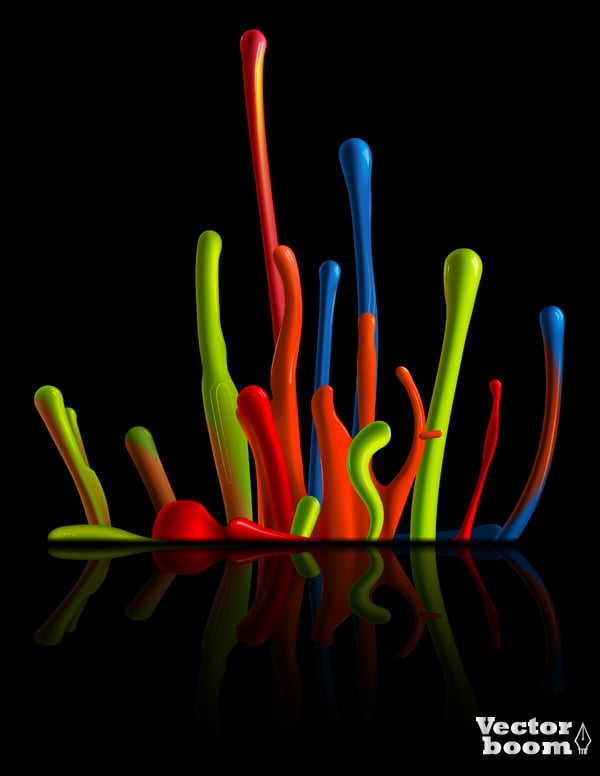 Today, I can assure you that Gradient Mesh has become absolutely manageable, it became possible thanks to Mesh Tormentor, which was developed by a great programmer Yemz. This plugin has features that make your work with Gradient Mesh enjoyable and can save you a lot of time. In this tutorial we will take a look at its basic commands: removal of unnecessary knots of the gradient mesh, the creation of the Art Brush of the Gradient Mesh, joining of two or more Gradient Meshes, Gradient Mesh color cloning, and mastering a lot of interesting techniques. It is quite a gift for those who work with Gradient Mesh, because Mesh Tormentor is an absolutely free plugin. Continue…
 In this tutorial we will learn how to create a vector character using the Pen Tool, linear and radial gradients, Art Brush, Pattern Brush and Blend Tool. For manual tracing I used the VectorScribe plugin tools. Undoubtedly, this can make the job easier and accelerates the process of creating of a large number of vector objects. After installing the VectorScribe plugin to my computer I never part with its tools in my daily work. Continue…
In this tutorial we will learn how to create a vector portrait in Pop Art style. We will try to reproduce the style of Roy Lichtenstein, one of the best representatives of this trend. To create the raster effect and fine-tune it, the Phantasm CS vector Halftone tool was applied. To perform this tutorial, you can use any photo, so why not make a self-portrait in the Pop Art style? Let’s get started! Continue…
In this tutorial we will learn how to create a realistic vector denim texture. It’s easier than it might seem at first sight, and I think it can be done by those who are taking their first steps into the world of vector graphics. Creation of other elements of this tutorial is more advanced, although I tried to describe each step clearly. Let’s continue at it’s an interesting and useful tutorial… Continue…
In this tutorial we will learn how to create a night city and glow of lights on the highway using the Adobe Illustrator CS5 Perspective Grid Tool, Blend Tool, 3D modeling and Phantasm CS. This tutorial is filled with professional and creative instructions. Let’s get started! Continue…
You will use Meshes, Gradients and Blends for creating the resulted picture. The skills you will learn here can easily be transferred to creating various objects. So let’s get started! Continue…
In this tutorial we will learn how to create a complex 3D object. The creation of complex shapes is the job of the VectorScribe plugin. In addition to learning the features of its tools, we will study the basics of 3D modeling and a few basic techniques, such as blend, work with gradients, color and gradient mesh objects. Continue…
In today’s tutorial well be creating a kitchen pot in a shiny, realistic vector style. Learn to use various Illustrator tools to create this high quality artwork, step-by-step, using a professional vector workflow. Continue…
Learn how to paint imaginative landscapes in vector. If you’re looking to create unique vector illustrations, with an exotic feel, then this tutorial is a must read. Continue…
In this tutorial you will learn how to create realistic vector fire, using the Gradient Mesh Tool and Screen Blending mode. Believe me, there’s nothing overly complicated. Let’s strike a match! Continue…
In this tutorial we will create an abstract background using very simple techniques. Take a look at the rings; do they look like vector objects? I did not use raster effects or Photoshop in this work. Study the techniques, and you will become the Lord of the Vector Rings! Continue…
This tutorial contains unusual technique for creating Opacity Masks and plenty of effective techniques that allow us to achieve stunning results. Continue…
Spruce twigs can be created quite easily in vector, which will be demonstrated by following the techniques described in this tutorial. To create a twig, we will be using transformation effects, Appearance panel, and Dynamic Shapes which are created with the help of the VectorScribe plugin. The dynamic shapes will help us quickly create a twig and easily manage its view. Continue…
Follow us if you want to be the first to know about the latest Adobe Illustrator tutorials and articles. Vectorboom team works for you!
|