| fatbean | Date: Monday, 2012 Feb 13, 01:35 | Message # 1 |
|
Group: Human
Messages: 4
| Hi Iaroslav,
this question bother me so long, every time I want to add mesh point on a irregular shape,the point often come out the way that not what I want.  I kow I can move it but it'll change the shape. How can I add a mesh the way I want ? I kow I can move it but it'll change the shape. How can I add a mesh the way I want ?
And how do I add a mesh on the middle of the shape?? I attach a picture from other tutorial, I don't mean I want to do that complicate shape. I just wonder how to add point on middle, if I add a mesh, it'll pass through the shape.Do you know how it be done? 
Can you help me, thanx
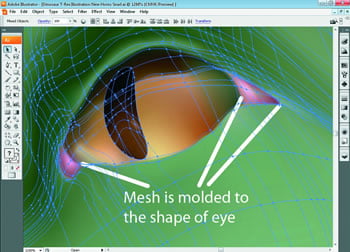
|
|
| jaroslav | Date: Tuesday, 2012 Feb 14, 12:19 | Message # 2 |
|
Group: Administrators
Messages: 63
| Could you send me a large picture? I don't know what form you want to create.
|
|
| fatbean | Date: Wednesday, 2012 Feb 15, 05:07 | Message # 3 |
|
Group: Human
Messages: 4
| Plz forgive my poor english.I attach other picture to explain it again.
My 1st question is that after I add mesh,it'll automatically go on yellow line showed,but I want it be droped on blue line. If I move the black points to green points,the shape will be changed. I know I can adjust it but if I add more mesh it'll be complex to do the adjustment. Is any way that can do that you can control the add mesh point drop the way you want?
2nd question is , how is eyes part be done? Add mesh will go throgh edge to edge, is it possible add mesh point between the 2 lines?
thanks for help, hope u can understand my questions this time 
|
|
| fatbean | Date: Wednesday, 2012 Feb 15, 05:14 | Message # 4 |
|
Group: Human
Messages: 4
| opps I forgot to attach the file
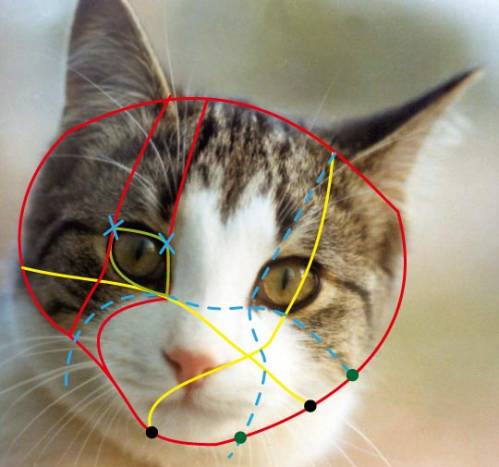
|
|
| jaroslav | Date: Thursday, 2012 Feb 16, 09:03 | Message # 5 |
|
Group: Administrators
Messages: 63
| 1. I think you should transform a rectangle with simple gradient mesh as shown on the images below
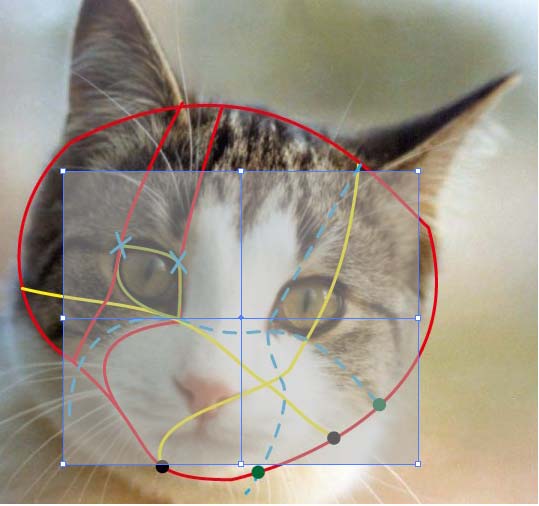
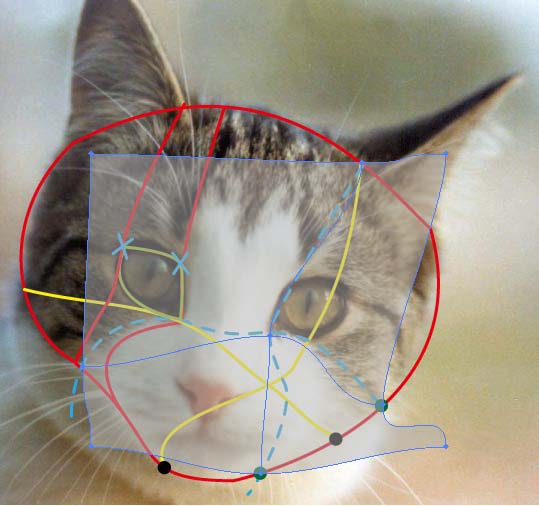
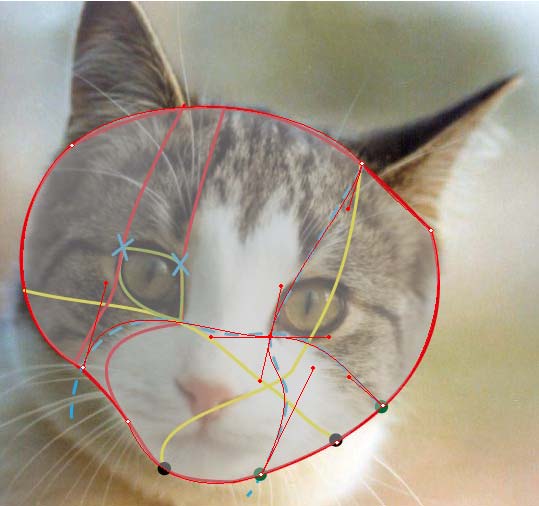
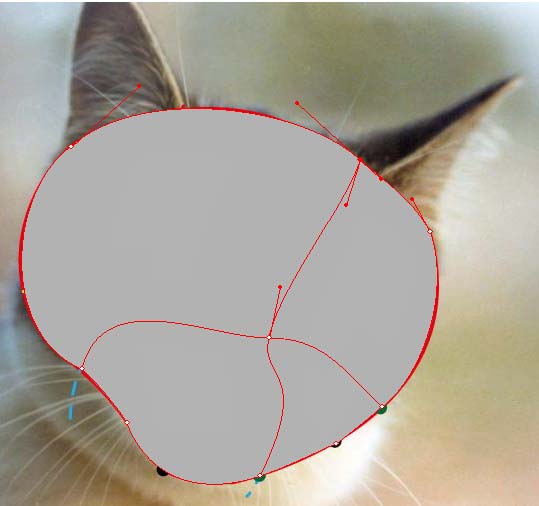
2. Unfortunately I am not a master of the gradient mesh. I think Mesh Tormentor will help you https://vectorart1.com/load....-1-0-14
|
|
| fatbean | Date: Sunday, 2012 Feb 19, 22:58 | Message # 6 |
|
Group: Human
Messages: 4
| Thanks a lot, it solved the fist step problem but if I keeping added mesh, it stuck at same problem. thanks anyway
|
|