|
Today we will draw a sports poster dedicated to the Winter Olympic Games in Pyeongchang. To make some stages of the work more effective, DynamicSketch will help us to create an athlete's body, Stipplism will help with quick creation of ice fragments and Phantasm will help with color correction.
For the correct display of the effects described below, select the RGB color mode in the New Document dialog box before you start working.
Step 1
To create the skater’s body, select several reference images in a dynamic pose specific for this type of sport. There are many similar images on the Internet, so to choosing images to reference will not be very difficult. Now we need to create a contour of the athlete. I will do this with the help of DynamicSketch. But first we'll set up the tool. Take the DynamicSketch Tool, this will automatically open its panel. Draw a few strokes of different shapes to understand how the tool obeys you. If necessary, change the settings in the DynamicSketch panel. I'll be drawing with the help of a graphic tablet, which is why I install the Stylus Pressure option. Turn off the "Edit, continue or join paths" button so that the created paths are not changed during the creation of new strokes. Other parameters are highlighted with red boxes in the image below.
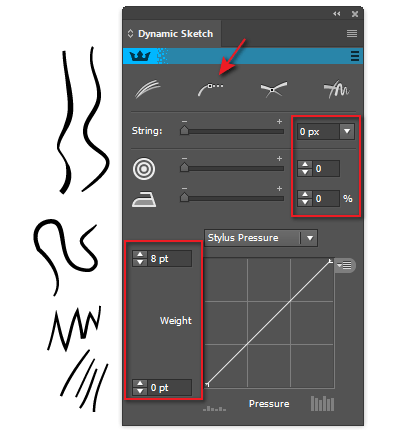 Select the gray color for the stroke (K = 34). Draw a rough outline of a skater, based on reference images. It is better to draw with individual short strokes, varying the pressure on the stylus.
Step 2
Make the upper limit of the stroke width smaller in the DynamicSketch panel.
Now let's draw the small details. Some of the lines must be wavy, which will give the impression of energy and movement, and emphasize the dynamics of the figure.
In general, your drawing should look like a sketch.
Select and group up all the elements of the skater’s body.
Step 3
Create a rectangle with a radial gradient fill, which consists of two shades of blue (R = 24, G = 64, B = 91 and R = 13, G = 29, B = 51) and place the background below the athlete.
Select the group with the skater’s body and apply the Color Dodge blending mode to it in the Transparency panel.
You can read full version of this article on AstuteGraphics.com....
|