|
Today we introduce a free iOS 7 Illustrator Vector UI Kit for iPhone and iPad from Mercury. Though Mercury’s design team has many years of experience with both Illustrator and Photoshop, they find Illustrator to be the fastest way for them to be productive and create precise software mockups.
Multiple Artboards, reusable Symbols, and the ability to quickly select an Object or series of Objects and drag to duplicate are just a few of the things that make Illustrator an efficient and powerful tool. However, Illustrator is not without its faults. Raster effects like blurring leave a lot to be desired and exporting of final raster assets sometimes — maddeningly — result in pixel shifting, regardless of pixel precision and sub-pixel avoidance.
Provided vector file is compatible with Adobe Illustrator CC and newer and was created at retina size for iPhone 5 and newer.
To download the file, go to the Mercury's site and find the button Download Vector IOS 7 KIT
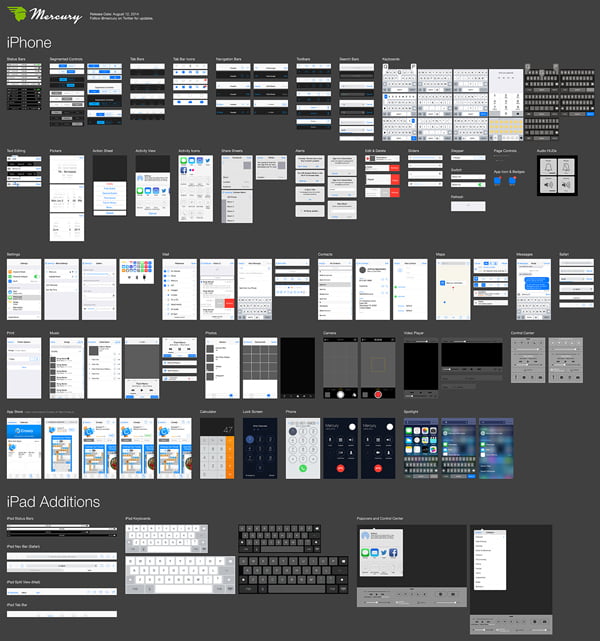 There are a few features you might appreciate.
- Pixel Grid Alignment: We’ve focused on making this file pixel-perfect. Everything is on a pixel, when possible, so that all assets are sharp and clean.
- Grouping: We’ve grouped like elements together so that it’s easy for you to grab an asset and drag it to your file or do isolated editing.
- Global Swatches: If you look in the swatches window, you’ll notice a number of global swatches. If you edit any one of these swatches, it will change all the comps to reflect that change.
- Symbols: Though we tried to keep symbols to a minimum, you’ll notice that we did use a few 9-sliced symbols for things like keyboard buttons
You can also read an article Free Illustrator Vector Packs for Web, Mobile and App Developers
|