|
The ever-popular SubScribe plug-in is now compatible for Adobe Illustrator CC(17) — just follow this link and download.
Use the Orient Tool for accurately aligning your artwork or use the drawing tools for drawing arcs, circles based on 2 or 3 points, connecting and straightening lines and drawing tangents and perpendicular paths. As the mighty Von Glitschka says…
It’s quickly become a very useful tool in my creative process and the more I use it the more I find ways to use it.
Hope you like the new logo from Herman van Boeijen too!
Revised toolbox layout in version 1.1.0+
As of SubScribe version 1.1.0, the plug-in’s toolbox layout has been revised to ensure it becomes more compact. This is to allow customers of all Astute Graphics’ tools to have access to a full Illustrator toolbox, even on smaller 13″ laptop screens.
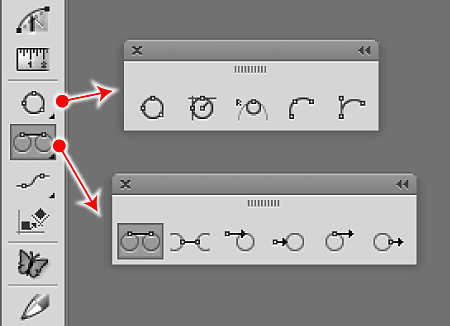
Shown above is the new layout where the circle and arc tools have been combined into a single stack of tools; equally perpendicular and tangent tools have also been stacked together. This change does not affect functionality, simply the location of these tools.
These changes are not yet reflected in the product’s movies.
Download and install
To download these versions, simply visit the product download page…
All existing license keys should continue to function without any need to re-activate.
Installing on Mac OS 10.5+
- Quit Adobe Illustrator
- Run the installer and follow the instructions
- Start Illustrator
Installing on Windows XP/Vista/7/8
- Quit Adobe Illustrator
- Remove any previous installation via Windows’ Control Panel > Remove Programs (XP) or via Windows’ Control Panel > Programs and Features (Vista and above)
- Run the installer and follow the instructions
- Start Illustrator
|